How To Send Us An EMT
EMT stands for Email Money Transfer and is a great alternative to remit payment for your orders on our website if you wish to pay through debit but your card does not allow you to pay online.
To send an EMT:
- Log in to your online bank's website or app
- Find 'Email Transfer' or 'Send Money' etc.
- Create a new payee or recipient
- Payee: It's Not Smoke
- Email: sales@itsnotsmoke.ca
-
Enter the final total amount from your order in the amount section
-
Hit send, and confirm if necessary
This email is set up for autodeposit, so it should not require a security question.
For instructions for your specific financial institution, here are links to their EMT tutorials.
If you require any assistance with the EMT process or have any questions related to your order, please call us at 226-700-3206 or email us at info@itsnotsmoke.ca.